So, today I have the Gigabyte GA-Z170X-Gaming G1 motherboard based on the LGA 1151 socket which allows support for Intel’s 6th generation Skylake processor for review, and I don't know where to start! It has a plethora of features, looks stunning and compliments the new chipset's rich connectivity.
The GA-Z170X-Gaming G1 is the top of the line motherboard from the gaming series of Gigabyte. It's one of the most feature packed motherboard that I've reviewed so far and offers some of the latest features like, 13 USB 3.0 ports (7 back and 4 through internal headers), 2x USB 3.1 Type-C (back panel/front panel), 2x USB 3.1 Type-A (back panel/front panel), two 1GBit Killer NICs, Killer WirelessAC/BT 4.0, Creative ZxRi 120dB+ audio, Thunderbolt 3.0, 4-way graphics support, and 10 SATA (3x SATA Express included) just to list the major ones.
Now without taking much time let's dig in to see what all it has to offer:
Before proceeding further I'd like to thank Gigabyte India for providing me with the high resolution photographs of the product for better visual presentation.
Packing and Contents
The Gigabyte GA-Z170X-Gaming G1 motherboard comes in a very decent and sturdy packing and gives a premium look just by looking at the box. It is a bulky box for a motherboard and boats a huge logo of the Gaming G1 series right in the center, the name of the motherboards and intel 6th gen processor logos cover up the rest of the front side. Gigabyte has made sure you notice the USB 3.1 bay they provide along with the board and hence highlighted the fact by placing the picture of the adaptor bay right on the bottom right corner of the front fascia!
The rear lists out all the exclusive features of the board rather than the mapped diagram of the motherboard that we are used to seeing from Gigabyte. The packing is quite solid and informative in all aspects which is quite good since it is a premium motherboard.
The accessories chamber located below the motherboard housing is jam packed and will leave you wondering for a moment if you accidentally got the accessories of two separate motherboards instead of one! The accessories include motherboard driver disk, wireless module driver disk, user's manual, quick Installation guide, six SATA cables, I/O shield, one, 2-Way SLI bridge connector, one 3-Way SLI bridge connector, one 4-Way SLI bridge connector, one 2-Way CrossFire bridge connector, one GC-USB3.1 BAY device, one GC-M2-U2-MiniSAS adapter, one pack of G connectors, one Wi-Fi antenna, one Wi-Fi antenna retention cover and one pack of back I/O dust covers. The SATA cables are braided just to add an extra element of class to an otherwise mundane accessory.
Closer Look
On opening the box you'll see a huge motherboard that looks similar to some futuristic spaceship!!
The red and white color theme looks pretty good in person. Gigabyte did a very nice job with the looks of the motherboard, especially with the shields over the IO panel and the audio section. This was a much awaited move from the company by consumers & also a much needed one to give its catalog a fresh appeal. Gigabyte has increased the number of fan headers to 7; one CPU fan header offers PWM or voltage (DC) mode operation, and the rest offer voltage mode operation.
Coming to the I/O panel since the Z170 chipset is all about connectivity we have from left to right 1x PS/2 port, 2x USB 2.0 ports (yellow), 1x gold-plated DisplayPort, 1x gold-plated HDMI port, 2x USB 3.0, 2x Gigabit LAN, 1x USB 3.1 Type C, 1x USB 3.0, 1x USB 3.1 Type A (red), 1x S/PDIF out and 5x gold-plated HD audio jacks. Provision for connecting WiFi antenna is also there summing up the I/O panel as something that no one can complain about, serving to gamers and enthusiast's needs alike.
The PCI-E layout is simple and similar to the previous boards.The Ultra Durable Metal shielding claims to be 3.2X stronger in retention tests. All the CPU's 16x PCI-E lanes are routed to a PLX bridge which outputs 32x PCI-E 3.0 ports downstream. Two sets of 16x lanes are routed to the first and third PCI-E slots, and each of those slots shares 8x lanes with the 16x slot below it. You can run 16x/0x/16x/0x
16x/0x/8x/8x
8x/8x/16x/0 or
8x/8x/8x/8x for 4-way SLI/CrossFireX.
All the PCI-E 1x slots are PCI-E 2.0 and go through an ASMedia bridge chip. The company also claims that the one piece design is stronger than the two piece design.
The Gaming G1 offers four DIMM slots that are in a red and black alternate fashion since its a dual channel chipset board facilitating easy installation if you are using two RAM sticks only. You can install a total of 64GB DDR4 RAM on this board clocked at a maximum frequency of 3866Mhz. Intel XMP 2.0 profile is supported so once enabled from the BIOS the RAMs will take the rated frequency at the rated voltage without any issues.
Chipset Heatsink this time is all white with brushed aluminum look for the G1 marque! It not only looks premium but also makes the motherboard look premium which it rightfully should. I like the summation of all the vital colors on the heatsink, black, silver, white and red all are present in a welcomed fashion. The only complaint is that it isn't LED back-lit like the other portions of the board.
The CPU area is a bit depressed seated amongst the massive shields of the board! But these shields cause no hindrance at all to any cooler you'll choose even massive air coolers will fit in easily. Unlike the X99 division we are back to old school cooler mounting holes on the board rather than being a part of the CPU cover itself. So you'll need to install the retention rings at the back to mount any after market cooler which is mandatory since the Skylake chips don't ship with a cooler at all!
Features and Specifications
Although there are so many features still I'm trying to cover it all:- Supports 6th Generation Intel Core Processor
- Dual Channel DDR4, 4 DIMMs (supports upto 64 Gb RAM)
- Intel USB 3.1 with USB Type-C - The World’s Next Universal Connector
- 4-Way Graphics Support with Exclusive Ultra Durable Metal Shielding over the PCIe Slots
- Dual PCIe Gen3 x4 M.2 Connectors with up to 32Gb/s Data Transfer (PCIe NVMe & SATA SSD support)
- 3 SATA Express Connectors for up to 16Gb/s Data Transfer
- Integrated HDMI 2.0 support
- Creative certified Sound Blaster ZxRi 120+dB SNR
- Killer DoubleShot-X3 Pro for the best networking experience possible
- LED Trace Path with Multi-Color Choice
- Water Cooling Ready Heatsink Design with G1/4 Threaded Fittings
- APP Center Including EasyTune and Cloud Station™ Utilities
- Gigabyte UEFI DualBIOS with Q-Flash Plus USB port
Ample of SATA ports
The Gigabyte Z170X Gaming G1 comes with a massive array of SATA connectivity. There are a total of 6 SATA 3 6GB/s connectors that support RAID 0 to RAID 10 configurations along with 3 SATA express connectors. 4 SATA 3 6GB/s connectors are also present which support AHCI mode only. These are also white in color unlike the black ones we are used to on most of the boards, a welcome move since it gels in well with the entire theme of the board.
Intel USB 3.1 Controller
The Intel USB 3.1 controller utilizes 4 PCIe Gen3 lanes, offering 32 Gb/s of total bandwidth, for uncompromised transfer speeds of up to 10 Gb/s per USB 3.1. With twice the bandwidth compared to its previous generation, and backwards compatibility with USB 2.0 and 3.0, the much improved USB 3.1 protocol is available over the new reversible USB Type-C and the traditional USB Standard-A connector for better compatibility over a wider range of devices. In short it is much faster than the previous gen USB and also provides support for the oldes USB devices, so win-win situation here!
Creative Sound Blaster Certified ZxRi 120dB+ Audio
So this is another upgradation. A dedicated DAC is included which works with the Core3Di chip with different amplifiers to produce 120dB+ output. It's Creative certified so another feather in the cap. Two switches located near a SATA power connector for more PCI-E power are used to change the gain from 6x to 2.5x.AMP-UP Audio Technology with Triple Upgradable OP-AMPs
Like its previous motherboards, Gigabyte is offering AMP-UP audio support but this time with triple upgradable OP-AMP. To provide best audio experience, two OP-AMPs have been included on both left and right channels as well as a dedicated OP-AMP for the front audio jack. AT the botto left you can find two dip switched, one for the front and other for the rear audio jacks. These allow you to switch between 2.5x and 6x gain to support up to 600ohm headphone solutions for enhanced output. Looking closer at the AMP-UP shield you'll find high end Nichicon audio capacitors made from “fine gold”complimented by a Creative SoundCore3D audio processor that delivers unmatched audio experience and also takes off the load from the CPU for audio processing enhancing the raw processing power of the board manifold.
High End Nichicon Fine Gold and WIMA Audio Caps
With its 100 series, Gigabyte introduces a combination of Hi-Fi grade WIMA Capacitors and Nichicon audio grade Fine Gold capacitors. While the Nichicon Fine Gold capacitors are suited for high-grade audio equipment, using state of the art technology to provide rich sound in the bass and clearer high frequencies, the WIMA FKP2 capacitors are being used widely in premium grade Hi-Fi systems. The addition of this to the AMP-UP Audio technology makes for the ideal onboard sound solution for the most demanding audio peripherals.
Killer DoubleShot-X3 Pro: 2 Killer GbE + 1 Killer WiFi
The Killer DoubleShot Pro X3 with a Burr-Brown 127 dB DAC allows three killer interfaces to work together for the best networking by freeing the highest bandwidth to the most important traffic, allowing you to multitask without affecting your performance. The first two are Killer's brand new e2400 1GBit gaming NICs and the third is a Killer 1535 2x2 Wireless AC/BT 4.0 card. Together all three NICs can be used to route different traffic through different dedicated NICs.Dual PCIe 3 x4 M.2
With two PCIe 3 x4 M.2 connectors onboard, GIGABYTE brings to the user PCI-Express connectivity for SSD devices. Delivering up to 32 Gb/s data transfer speed per connector, the dual M.2 provides an ideal storage solution as it also supports RAID modes. The first is clear of any graphic card installed but the second will come under a GPU if used in a dual or tri graphic cards configuration. The board supports M.2 drives of upto 80m in length.
HDMI 2.0
The HDMI 2.0 is being controlled by LS-PCon but you will have to download the latest firmware from the gigabyte official website to enable it since the original driver CD was not shipped with this.
22 Phases Digital Power Delivery Design
For its 100 series motherboards, GIGABYTE features a 22 phase power delivery design equipped with 4th gen. IR digital power controllers and 3rd gen. PowIRstage ICs featuring Isense technology, which provides more precise current sensing accuracy. This helps evenly distribute the thermal loading between the PowerIRstage ICs, preventing the overheating of each individual PowerIRstage, resulting in longer lifespan and better reliability. Such features are mandatory for a Skylake motherboard since the processors's are solely aimed at record breaking over clocking!LED Trace path and illuminated heatsink with Multi color choices
Now, the feature that everyone was waiting for, the multi-color LEDs. What's new? Here Gigabyte has brought the much liked backlit LED feature from the more expensive X99 chipset boards to the cheaper Z170X boards. This time the heatsink glows too, which is a really cool feature for all the modders! Icing on the cake is that its multi colored with RGB LEDs and you can change the color throught the software provided.
Water Block Thermal Design with G1/4 Threaded Fittings
Tube connectors at each end of the heatsink provide easy integration with any water cooled system. These technologies help combat high temperatures by effectively removing heat from critical areas of the motherboard such as the CPU VRM zone, allowing it to remain cool, even when the battle heats up.
Metal reinforced PCI-e slots
The PCI-e slots are metal reinforced which is a very good move by Gigabyrte since it not only provides electrical isolation to the slots from the nearby components enhacing the signals of the device insatalled many folds but also provides tensile strenght to the slots by which you can easily install heavy GPus without any worries specially on a open test bench setup where the support for cards is bare minimum. Overall it also gives premium finish to the motherboard.
Q-Flash Plus
Updating your BIOS on your GIGABYTE motherboard can be done in a flash, even without memory or CPU onboard. Utilizing the EC Controller, the BIOS on your GIGABYTE Motherboard can now be updated through Q-Flash Plus even if your system is unable to boot. An LED next to the EC controller will notify you once the procedure is complete and you are ready to boot your system normally.Onboard buttons
Most of the onboard buttons are present on this board too just like the other gigabyte boards, including the power, reset, clear CMOS buttons and voltage read points. There is also an OC button for auto overclocking and ECO button for power saving.
At the bottom of the board there are two switches for BIOS control, one switches between the main and backup BIOS and the second disables dual BIOS.
BIOS and Bundled Software
BIOS
Now one of the most important areas of the motherboard is the UEFI BIOS. This is where we need to configure the motherboard to our unique specifications of our hardware. The BIOS needs to be simple but complex enough to give us flexibility to properly tune the motherboard. This time gigabyte has removed the option of switching between two looks of the BIOS (remember the advanced BIOS with a Lava backdrop, yeah that has been removed) and you only get the classic mode to play around. As most people liked the classic version so Gigabyte decided to remove it which I think is a good decision as the other version was sluggish and distracting for anyone doing some serious overclocking (since Skylake boards are aimed at overclocking)Below are the some of the images from the advanced version that you come across first, its advanced and optimized for HD monitors with all the details about your system.
APP center
The APP center is what Gigabyte provides with all its motherboards as a set of utilities that can handle all your needs from as basic as viewing your system information to as critical as overclocking your processor and RAM! This time Gigabyte has given a face lift to its APP center and made it lighter in feel and with much sharper graphics. Its mainly white and red going with the theme of the board.Since I've covered most of them in my previous reviews and nothing new has been added since I'll just give you a brief overview of what I found inserting.
Easy tune
The Easy tune feature helps you in auto overclocking without much fuss. With this feature even amateur overclockers can sharpen some overclocking skills. A set of presets such as Eco mode or OC are there to get the desired by just a single mouse click. The App even allows you to tune the CPU multiplier, volatge and other setting related to DRAM, all of which will be applied after a restart.
Cloud Station
Cloud station allows your smart phones/tablet devices to communicate, share resources, and control your desktop PC via a wireless connection.
Lighting Controls
Since the Z170X Gaming G1 comes with seven color LEDs built right into the PCB of the board, you can change the color of the I/O panel to that of the shields via this light yet intuitive utility that require no special skills to operate. You can choose from 7 colors which is like more than enough and even set the LED to preset behavioral modes like beat, still and pulse.
Load Tests and Benchmarking
Setting up the Gigabyte Z170X Gaming G1 was as easy as it gets. The BIOS out of the box was good and upon enabling the XMP 2.0 Profile immediately took the rated timings and frequency of the G.Skill Ripjaws 4 16GB 3000Mhz DDR4 Memory Kit.For the test setup we would like to extend our sincerest thank you to Cooler Master, Gigabyte and Corsair for dropping some of the best components right at my doorstep.
The test configuration was as follows:
CPU: Intel i7 6700K quad core 4Ghz LGA 1151
Motherboard: Gigabyte Z170X Gaming G1
RAM: G.Skill Ripjaw 16GB (4x4) 3000Mhz DDR4
Graphics Card: Gigabyte R9 290X 4GB DDR5 Windforce 3xOC
Cooler: Corsair H110 280mm
Storage: Corsair Neutron GTX 480GB SSD -- Intel 750 series 400GB NVMe
PSU: Corsair AX860i 860W 80+ Platinum
Case: Cooler Master MasterCase 5
OS: Windows 8.1 Pro 64-Bit
Overclocking the Intel i7 6700K & the G.Skill memory on the Gaming G1 was as easy as it gets, setting the multiplier to 48 at 1.42v we booted into windows easily and all the stability/benchmarking tests ran successfully. In the results below we'll be comparing stock to overclocked frequency with the memory frequency at 3000Mhz at 15-15-15-35-2T
Intel XTU
The Intel XTU utility not only helps one to overclock and test the system stability all in one place but also can be used to benchmark the processor in terms of comparative score. The i7 6700K at 4.8Ghz on the Gigabyte Z170X Gaming G1 showed a fabulous test run with an impressive score at the end.
AIDA 64 Cache and Memory Test
For the test I had overclocked the memory to 3100Mhz and the processor to 4.7Ghz.
7zip
7zip is a compression and decompression program that utilizes the processing power of the CPU alone. It is a synthetic benchmark that gives results very close to real life scores.
CineBench R15
Cinebench uses Maxon's Cinema 4D engine to render a photo-realistic scene of some shiny balls and weird things (we miss the motorbike). The scene is highly complex, with reflections, ambient occlusion and procedural shaders so it gives a CPU a tough workout.
As Cinema 4D is a real-world application - used on films such as Spider-Man and Star Wars - Cinebench can be viewed as a real-world benchmark.
wPrime
wPrime is a leading multithreaded benchmark for x86 processors that tests your processor performance by calculating square roots with a recursive call of Newton’s method for estimating functions.
Storage Tests
On the Gigabyte Z170X Gaming G1 I had used the Corsair Neutron GTX 480GB as a primary drive but had one Intel 750 Series 400GB NVMe drive in secondary storage along with the newly launched ADATA Premier SP600 128GB M.2 SSD. Below are the benchmarks of both drives.
Intel 750 Series 400GB NVMe
ADATA Premier SP600 128GB M.2 SSD
The results show that the Gaming G1 is able to read/write upon the disks flawlessly. And the Z170 chipset is certainly capable of handling so many storage drives along with a high end graphics card together all at the same time.
DPC Audio Latency Analyzer
DPC is a Windows tool that analyses the capabilities of a computer system to handle real-time data streams properly. It may help to find the cause for interruptions in real-time audio and video streams, also known as drop-outs.
Games AAA Titles only
We ran some of the most demanding or latest games on PC today to check the performance & reception of the PCIe Slots on the Gaming G1. The settings were set to Ultra High at full 1920x1080 resolutions.As you can see the Gigabyte Z170X Gaming G1 is not bottlenecking the GPU at all delivering optimum performance in all fields.
My Verdict
The Gigabyte Z170X Gaming G1 is a motherboard that finds itself at the top of the mountain, atleast with its price tag of $473 or Rs 45000 in India! This is as premium as it gets and Gigabyte has been able to justify this enormous price tag to a very large extent. The amount of accessories that the Gaming G1 is accompanied by are unparalleled both in terms of quality and quantity, the USB 3.1 bay is a welcome addition and gives you full and easy access to the new USB 3.1 and Type C standards.Black and Red was now becoming somewhat monotonous rather irritating from Gigabyte or any other manufacturer and Gigabyte took the hint rolling out the much needed & refreshing White and Black motherboard with a hint of red making it the clear choice over the rest. Addition of RGB LED to this mix just magnifies its presence and affixes the board right on top of the hill.
It performer just as one will expect a board of this price to, it overclocks the CPU and RAM equally well and the Creative SoundCore 3D chips seals the deal leaving all the critics shut & impressed. The Gigabyte Z170X Gaming G1 is stuffed with features and oozes out the word premium from ever chip and solder!
I give it a 10/10
 Shivani Mishra
Shivani Mishra
About the Guest Author:
An Engineer by profession and a writer by passion. Trying to solve others problems and learning in the due course.
An Engineer by profession and a writer by passion. Trying to solve others problems and learning in the due course.























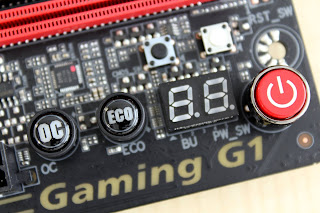









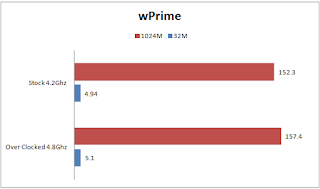


















.JPG)
0 comments:
Post a Comment