At Computers and More we've always thrived to bring you the best which also includes reviews on demand. One such long pending demand was to review something which is more inclined towards the ultra to medium budget segment obviously that is with respect to the Indian market. Today I'm really happy as MSI heeded to our request and sent in their much acclaimed budget motherboard aimed strictly towards gaming and nothing too fancy.
We have with us today the MSI H170 Gaming M3 motherboard which supports the Intel 6th Gen processors working on the LGA 1151 socket and the very latest DDR4 memory.
The H170 PCH unlike its superior cousin the Z170, is strictly aimed at the ultra budget segment delivering just enough to get the job done just right. It can support memory only upto 2133Mhz and has lesser number of SATA 6Gb/s ports. Also the PCIe lanes are restricted to 16 and not to 20 unlike the Z170 PCH.
Packing and Accessories
MSI has maintained the Gaming series packaging style with the H170 Gaming M3 aswell. A well placed MSI logo in the center compliments the Gaming M3 written in a chunky font. No real image of the product is printed though.
At the back a wired I/O panel diagram, product name and associate brands logos are printed. We can also a well laid out feature set of the product such as Audio Boost 3, Gaming LAN, Turbo M.2 etc
The accessories front is limited and just enough with a user guide, a pair of SATA cables, driver disk, installation guide, I/O shield and a MSI decal to accentuate your chassis.
Closer Look and Features
Open the box and inside an anti-static bag you will find the motherboard securely seated. The first look itself confirms the fact that its one of the premium looking H170 PCH motherboards in the market today.
One thing is pretty clear that MSI has certainly cut corners on the H170 Gaming M3 as the reinforced PCIe slots are absent along with any extra shielding on the I/O panel. Its a matte black motherboard with accents of red and on the VRM and PCH heatsinks. All in all the motherboard doesn't look cheap at all.
Moving on to the center of the board, the processor area is quite full with capacitors surrounding it red paint highlighting the circuit patterns that lead to the adjacent DIMM slots. MSI has done it not only to add a visual appeal to the board but also to show that the RAM kits will have direct ultra fast connection to the CPU to ensure clearer and stronger signals enabling you to reach optimum overclocking potential. Also the circuitry glows up red when XMP profile is enabled on the RAM to add on to the aesthetics and visuals!
The board comes with the usual four DIMM slots providing support for a maximum capacity of 64GB dual channel memory & can support 16GB memory per slot working at 2133Mhz only since its a H170 PCH motherboard.
The MSI H170 Gaming M3 comes equipped with 2x PCIe 3.0 x16 slots, 2x PCIe x1 slots, 3x PCIe slots and one Turbo M.2 port.
The PCIe 3.0x16 slots is CrossFireX compatible giving a distribution of x8/x8 for the installed graphics cards.
Since it is equipped with a PCIe Gen3 x 4 M.2 connector which supports drives of upto 30mm in length. Dues to the H170 PCH limitation the M.2 port shares its PCIe lanes with the CPU and hence will be disabled if two graphics cards are installed in CrossFireX configuration.
Coming over to the I/O panel we see a mixed bag of standard & new features, we have 1x PS/2 port, 2x USB 2.0 ports, 4x USB 2.0, 1x HDMI port, 1x Gigabit LAN port, 2x USB 3.0 ports, 2x USB 3.1, 1x S/PDIF out and 5x HD audio jacks.
Just next to the I/O panel we spot two prime features of the board. One is the Audio Boost Technology by MSI and this time its the Audio Boost 3 under which rests a Realtec ALC 1150 chip to drive the audio on the Gaming M3. The lid on top is soldered nicely and and LED path provides isolation to the audio components from electrical distortions. Dual OPA1652 AMPs, Nippon Chemi-Con capacitors, EMI shielding, and isolation from the board, all help bring you a great audio experience with that S/N ratio of 115db.
The other one is a LAN chip, MSI chose the Killer LAN E2400 through this series of boards. One of the cool features of this gaming NIC is the ability to automatically shape traffic to prioritize gaming (called AES 2.0). Typically this is a function you manually control via included software, which you can here, but this one puts the games up at the top of the list when active. The connector also has 15Kv anti-surge protection for safety.
From storage point of view the H170 Gaming M3 comes with six SATA 3 6Gb/s ports and one SATA express port. Out of the six SATA 3 ports two are vertical wrt to the motherboard giving easy access while installation inside a chassis.
MSI opted to use a 8+1 phase all digital power delivery system with the H170 Gaming M3, which ensures a stable supply of power to the processor. Remember that Skylake doesn't come with a voltage regulator built into the processor so the motherboard is responsible for regulating and cleaning the voltage to be fed to the chip.
Overall a terrific design really, aesthetically pleasing to the eyes as well. MSI has applied their Military Class V components on the motherboard with updated DrMOS MosFETs and aluminum colored dark caps which help in increasing the lifespan of the board along with giving it a distinguished look!
BIOS and Bundled Software
BIOS
UEFI BIOS is getting more and more common with each manufacturer opting for it due to its simple and flexible interface along with the option to navigate via a mouse rather than a keyboard exclusive BIOS. MSI is no different and has offered not one but two versions of BIOS, EZ and Advanced versions, with the MSI H170 Gaming M3 so as to suit every customer's needs.On boot up by default you'll be greeted with a more comprehensive and detailed EZ BIOS screen. This is a crammed up screen that has the details about all the components installed on the board along with options laid out neatly under clear tabs on the left side. If you want to change fan speeds, maybe boot devices, or use its automated overclocking function or XMP, you can do so quickly and easily.
This is a much preferred version for the beginners and it even comes with a Game Boost knob on the top left corner, the same 8 setting for over clocking the processor are laid out ranging from 0-11. You can either use this or the one physically present on the board since the changes will only take place after a reboot.
On pressing the F7 key you'll be teleported into the Advanced BIOS version or the traditional MSI UEFI BIOS version. This is a version that all the over clockers will love since the settings are broadly laid out with tab heading like Over Clocking Settings itself but sadly its a H170 motherboard with no support for overclocking! A plethora of features are there out of which I'm showing you a selective few.
Bundled Software
This is the era when manufacturers provide customers with not just a motherboard and utility softwares that act more like blotwares if nothing else. Gigabyte App center is already what I've reviewed a lot of time & it has never failed to impress but MSI is no less rather a bit more refined in their approach.The heart of the software set is the MSI command set which gives you general features and information regarding the CPU, GPU, Fan Speed, IGP and the Game Boost knob...again!
Also one beautiful graphical window is there that provides you with temperature readings of each component & even tell you where they are located on the board.
The gaming app section is something that you'll be familiar to if you are a MSI graphic card owner. It give you all the information and tweaking options related to your GPU and you can select which vital stat you want to see on your screen. Also you can adjust mouse sensitivity and assign hot keys to your gaming mouse from here making it a one stop solution for gaming.
The MSI RAM disk is a nifty little tool to help you create an ultra fast cache by taking some memory off of your RAM disk and increase the read/write speed of your storage devices. Its a great feature if you have unused or really high amount of memory installed.
Another added feature is the Nahimic settings. Yes its the same Nahimic I talked about in the beginning. The Nahimic audio software boosts the audio performance by supplying a high definition sound technology which leads to clearer audio performance whether that be during music, video or gaming.
Some extra software include the SteelSeries Engine 3 for Steelseries gaming accessories, MSI version of CPUZ, XSplit Gamecaster with one year free subscription etc
Test Setup and Benchmarks
Installing all the hardware onto the MSI H170 Gaming M3 was easy and no difficulty came in and once powered on we booted into Windows without any hiccups.For the benchmarks we used the following test setup --
CPU: Intel Core i5 6600K 3.5Ghz
Motherboard: MSI H170 Gaming M3
RAM: G.Skill Trident Z 16GB DDR4 (2x8) 3400Mhz Memory Kit
Cooler: Corsair H100i GTX 240mm Liquid Cooler
Graphics Card: Gainward Phantom GLH GeForce GTX 960 2GB DDR5
Storage: Corsair Neutron GTX 480GB SSD
Power Supply: Corsair AX860i 860W 80+ Platinum
OS: Windows 10 Pro 64-bit
AIDA64 Cache & Memory Benchmark
AIDA64 implements a set of 64-bit benchmarks to measure how fast the computer performs various data processing tasks and mathematical calculations. Memory and cache benchmarks are available to analyze system RAM bandwidth and latency.
AES-256 and SHA-1 Hash Benchmark
AES-256 and SHA-1 Hash benchmark emulates real life data processing scenarios through a set of pre-defined algorithms scoring both the CPU and GPU respectively. It is a very useful test to determine how efficient the processor and graphics card will be on a particular motherboard when it comes to real life working.
Cinebench R15 & Cinebench R11.5
Cinebench uses Maxon's Cinema 4D engine to render a photo-realistic scene of some shiny balls and weird things (we miss the motorbike). The scene is highly complex, with reflections, ambient occlusion and procedural shaders so it gives a CPU a tough workout.
As Cinema 4D is a real-world application - used on films such as Spider-Man and Star Wars - Cinebench can be viewed as a real-world benchmark.
Intel XTU
Intel XTU is a utility mainly used to overclock the processor and memory to benchmark the system for its stability and performance. The score obtained is a projection of the computer's true potential signifying its performance in real-life tasks.
7-Zip
This suite allows you to measure the performance of your computer. The benchmark shows a rating in MIPS (million instructions per second). There are two tests, compression with LZMA method and decompression with LZMA method. Once the total passes reaches 100, the score is taken. Higher the score better is the computer's overall performance.
wPrime v2.10 32M and 1024M
wPrime is a leading multithreaded benchmark for x86 processors that tests your processor performance by calculating square roots with a recursive call of Newton’s method for estimating functions. It is influenced by memory timings and frequency.
SuperPi Mod v1.5 1M and 32M
SuperPi is a simple program that utilizes the processing power and memory speed of the system to calculate the value of Pi upto 1 Million or 32 Million decimal point depending upon what you choose. The time is calculated in minutes and seconds so lower the score faster is your computer.
Crysis 3
I can't start gaming benchmarks without running my all time favorites Crysis 3 but its a game that no system loves! The CryEngine 3 behind this scenic beauty can bring down any system to its knees and I mean any system. I set everything to Very High at 1920x1080 resolution with SMAA 2X and motion blur medium.
Batman Arkham Knight
Since the game is powered by Epic's Unreal Engine 3 and supports DX11 tessellation so playing this game on 1920x1080 resolution with all settings maxed out can be any modern system's 'worst nightmare'! While benchmarking all setting were set to normal with nVidia exclusive features disabled.
Battlefield 4
Based on the DICE's Frostbite Engine 3 this game not only taxes a CPU and GPU both by reproducing lush details on the screen but also utilizes the DX11 and DX11.1 features coupled with 64-bit binaries! Settings were at Ultra with antialiasing deferred at 2x MSAA and ambient occlusion enabled.
My Verdict
The best price I could find for the MSI H170 Gaming M3 is around ₹10,000 in the Indian market which is a great deal for a motherboard that comes with superior looks and great performance simply in terms of its support for multiple GPU support along with Audio Boost 3 technology which clearly justifies its 'Gaming' tag.The motherboard works flawlessly with its swift and easy to use BIOS and MSI Command Center making the user's job a tad bit easier in every possible form. I really loved the addition of MSI's Titanium chokes and Black caps since they are quite reliable and solid for long term performance.
The absence of a USB 3.1 Type C port on board is probably the only thing I can find myself to complain about as Type C is slowly making its way into the mainstream market with more and more high speed flash-drives opting for the same interface.
In short it is a worthy pick for a gamer who's tight on budget and wants all the gaming essential features packed into a board without dropping much cash on the desk!
The MSI H170 Gaming M3 Motherboard truly deserves our Golden Award!












































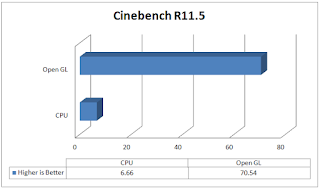






















.JPG)
0 comments:
Post a Comment