Intel Kaby Lake has been out for a while now and so are the motherboards for the new processor lineup. Every manufacturer has done something interesting this time and so is the story with Gigabyte but what sets Gigabyte apart is that they introduced a totally new branding called Aorus for their high end gaming exclusive motherboards. We've already taken a look at the Gigabyte Aorus Z270X Gaming 7 last month and today thanks to Gigabyte India we have their top of the line Aorus Z270X Gaming 9 Motherboard for review!
Being a E-ATX the Aorus Z270X Gaming 9 holds the covered number 9 in its nomenclature which before this product was only held by the legendary overclocking motherboard, the Gigabyte X58a-UD9. How good was the UD9 is history and by giving the Gaming 9 the same number in its name Gigabyte has indicated that its one of their best motherboards thus far. How good does that claim stand we'll definitely find out in this review!
Lighting enhancements aside, the Z270X Gaming 9 is extremely rich when it comes to features. It has options for SATA, SATA Express, M.2 and U.2 drives! USB connections include USB 3.1 Gen 1, and Gen 2 (both Type-A and Type-C). LAN options include Killer DoubleShot-X3 Pro, supported by dual gigabit Killer E2500 ethernet ports, and a Killer 1535 Wireless AC option. 4-way graphics card support and even a custom designed VRM waterblock by EKWB.
Packing and Accessories
From the box itself we can see the emphasis that Gigabyte is putting to introduce its new Aorus lineup to the masses.
Coming in a huge and heavy briefcase style box, the front boasts a huge Aorus branding with its eagle logo and the Z270X Gaming 9 name printed in crisp font with a multi-color paint. Some more details with logos are printed at the bottom and a tiny nearly camouflaged Gigabyte logo is there at the bottom right just to reassure people that its a Gigabyte product and not something sheer alien!
The back unlike the front is printed to the brim with features! It has a similar layout like the previous boards with exclusive new features taking center stage such as the RGB Fusion, Smart Fan 5 and EKWB G-Frost waterblock. All in all the packing is impressive and I kind of like this new shiny layer on the box.
Open the box and you'll find the motherboard in an anti-static bag resting on top of the bottom compartment that houses all the accessories.
Gigabyte keeping in ind the uber premium nature of this motherboard has even separated the accessories into two parts, the normal ones and some exclusive ones that rest in a sleek black box with Aorus branding. The conventional accessories include two RGB LED strip header leads, six premium cloth wrapped SATA cables, the rear I/O plate with LEDs built in, a WiFi antenna, a Aorus door knocker, a 3-way and 4-way SLI bracket, plus a CrossFire flexible connector.
Open the black box and you'll be greeted with the typical User’s manual, quick installation guide, and driver DVD. Additionally, there is an alternate acryllic accent LED strip, two large velcro Aorus branded straps, two thermal leads, DisplayPort/HDMI port covers, quick attach front panel connector, a High Bandwidth 2-way SLI connector, and a sheet of cable tags.
All in all Gigabyte has given everything one might need to get even the most powerful and loaded systems running along with a bunch of more accessories leaving no room for complaints.
Closer Look and Features
By the first glimpse of the Aorus Z270X Gaming 9 one thing is for sure, its beefy, even for a E-ATX standard its heavy and loaded! The shields and covers add a lot of weightage physically aswell as aesthetically.
Its a full matte black PCB topped by accents of white and black which is the same color scheme as the lower Aorus models. The EKWB G-Frost waterblock stand out without a doubt and the motherboard is equipped with eight fan headers with two dedicated pump headers. Interestingly not only the fan headers are large in number but also support high power fans of upto 24W so you are free to use 3000+RPM industrial grade fans aswell!
Gigabyte logo or branding has been replaced by Aorus and we can see the Aorus logo on the Z270 PCH heatsink aswell which is huge and looks similar to that used on the X99 Ultra Gaming motherboards. Its a white metallic trim over a ceramic heatsink which is not only an effective cooling solution but also looks quite attractive.
Looking at the CPU area we can see the LGA 1151 socket resting in a remarkably clean area. This is the same socket that you can find on the Sky Lake compatible motherboards hence if you want to use a Kaby Lake CPU on your Z170/H170 motherboard then it might be a possibility after a BIOS upgrade.
DIMM slots are LED illuminated and reinforced by metal shields to not only work as an EMI shielding to the RAM sticks to ensure hindrance free performance but also to impart tensile strength to the slots in case one uses tall or heavy Memory kits like my Kingston HyperX Predator.
These support a maximum of 64GB DDR4 memory kit working at a maximum frequency of 4000Mhz. Also the mounting mechanism is changed and both the locking brackets need to be opened prior to DRAM installation.
Due to the premium nature of this board Gigabyte didn't hesitate to provide a bunch of dedicated on-board buttons to aid the users especially those working on an open testbench. These are namely the Power button, ECO Mode button and the OC button. Also two small buttons in black and white are provided, they are the Rest switch in white while the Clear CMOS switch is in black.
A four digit debug LED is also included that can be used to monitor Vcore and temperature readings on the go once booted into the OS if at all desired.
Physical voltage read points are provided at the north of the DIMM slots to aid in voltage reading through a multi-meter. This makes the Gaming 9 an ideal motherboard for open test bench and overclocking enthusiasts.
Turn your gaze towards the PCIe area and we see four PCIe 3.0x16 slots and two PCIex1 slots for devices of a bygone era! Two M.2 slots are also provided that we'll discuss later on.
All three full sized PCIe slots are armored to support large and heavy graphics card. Sine the Gaming 9 uses a PEX8747 PLX chip so the PCIe 3.0 lanes from the CPU get doubled to 32 from the conventional 16 hence the configuration would be as follows for SLI configurations:
Single Card: 16x/0/0/0
Dual SLI: 16x/0/16x/0
Tri SLI: 8x/8x/16x/0 or 16x/8x/8x/0
Quad SLI: 8x/8x/8x/8x
This is a massive foot forward by Giagbyte as the Z270X Gaming 9 becomes the ideal motherboard for high end video editing, rendering work or even Bit-Coin mining that rely heavily on GPUs. On the gaming front its not too much since the Pascal cards from nVidia are restricted to only Two way SLI though AMD is a different story all together.
Coming over to the M.2 SSDs its interesting to note that Gigabyte has made the Z270X Gaming 9 a very storage device friendly product which is evident from the fact that one the 4xPCIe Gen 3 SSDs and both the U.2 SSD ports can be used simultaneously in RAID 0 setup since they draw their PCIe lanes from the PCH directly and not from the CPU or even share them with eachother.
The top slot can accommodate a SSD of 110mm in length while the bottom one has a capacity for a 80mm SSD and each being Optane Memory standards compliant.
The standard 6Gb/s SATA storage ports are six in numbers and can form three SATA express ports if needed! Two extra SATA6Gb/s ports are provided by an ASMedia controller. Two dedicated U.2 ports are also provided out of which the U.2 port on the right shares its bandwidth with the lower M.2 port & hence gets disabled if the M.2 ports is populated.
Interestingly two of these SATA ports are disabled if you populate the upper M.2 slot which is quite a tactical distribution of PCIe lanes from Gigabyte for this board saving on a add-on SATA 6Gb/s chipset.
The IO panel on the Z270X-Gaming 9 features two USB 3.0 DACP-UP 2, three USB 3.0 ports (the white port can be used for QFlash Plus), Thunderbolt 3/USb 3.1 type-C, USB 3.1 type-A, two Killer 1Gbit NICs, Killer Wireless AC, HDMI 2.0, DisplayPort, and gold plated 7 channel audio with S/PDIF digital.
Gigabyte took the more expensive option of using the Intel Thunderbold 3 technology to provide 40Gbps of speed through the single USB Type-C connector along with a HDMI 1.4 port that's not capable of 4K60 output but the DisplayPort 1.2 is.
Dual LAN ports are powered by Killer's E2500 supporting LAN teaming for double bandwidth!
To make the Aorus Z270X Gaming 9 the ultimate in its class Gigabyte partnered with EKWB to create a custom liquid cooled VRM heatsink called the G-Frost. Its a plastic casing with G1/4″ threaded fittings at each end fitted on top of a huge aluminum block that makes direct contact with the CPU VRM components and in between is a copper channel through which the coolant can pass transferring heat away from the heatsink for effective cooling.
Even for air cooled system the increased area of the aluminum heatsink makes it a more effective cooler and is surely required for the massive power delivery system it houses underneath which we'll discuss later on.
When its premium then it has to be premium in every manner! The AMP UP audio solution for the Gaming 9 is a Creative Core3Di certified by Creative for 120+ dB and hence called the Sound Blaster ZxRi
A Creative Sound Core3D CA0132 Core3Di chip rests under the plastic shroud which is supported by two New Japanese Radio Company JRC2114D operational amplifier to deliver high grade distortion free audio signal. Additional audio filtration is attained by Nichicon Fine Gold audio capacitor. Each AMP is reserved for front, left and right audio to power even the most powerful of speakers & earphones effectively.
The audio solution also uses better audio grade WIMA capacitors and two extra Japanese Radio Company amplifiers. The audio solution also has manual gain switches to change between x6 and x2.5 gain.
Power delivery system on the Aorus Z270X Gaming 9 is not as simple as it looks like with 23 visible phases strategically wired to various sections. The CPU is powered by 16 of these phases which are physically 8 but doubled by an IR3599 phase doubler!
Four phases are for the IR PWM due to the high power fan support by the fan headers. Three phases are for the VCCIO and VCCSA sections while one phase powers the onboard PLX chip.
Each phase uses International Rectifier IR3553 40A integrated power stage which is responsible for integrating the high side, low side and driver into a single package.
PWM controller are two in number on the Gaming 9 and are from International Rectifier model number IR35201
Gigabyte employed a 3+2 phase solution to power the memory VRM through IR3570 chips from International Rectifier.
Since the motherboard has a HDMI 2.0 port supporting HDCP 2.2 a MegaChips MCDP2800BC is located near the I/O Panel.
Two of Killer's latest Gbit NICs, the E2500s can work with the Killer Wireless AC 1535 to allow Killer's Double Shot Pro X3, which allows users to team all three NICs.
Intel’s 4xPCIe Gen 3.0 JHL6540 controller is used to provide Thunderbolt 3 and USB 3.1 connectivity along with a Texas Instruments TPS65982 switch for USB Type-C functionality and Power Delivery 2.0 operation.
The chips responsible for converting x16 PCIe lanes from the CPU to x32 PCIe lanes to facilitate quad SLI?CrossFireX support a PLX chips marked as PEX8747 is situated right above the first full sized PCIe 3.0x16 slot.
Due to the extensive consumption of PCIe lane on this board a lot hubs have been implemented. The ASMedia ASM1184e is a PCI-E hub that takes a single PCI-E lane and turns it into three for the two PCI-E x1 slots and the extra SATA controller.
Eight ASMedia ASM1480 multiplexers are responsible for routing the PCIe lanes between the top two PCIe 3.0 x16 slots.
BIOS and Bundled Software
BIOS Overview
The BIOS for the Aorus Z270X Gaming 9 looks similar to that of the other new generation boards from Gigabyte with a red and black layout.
Gigabyte has parted ways from its older BIOS styling that we are accustomed to bringing in a more balanced approach towards styling and functionality without any hassles or distractions.
The BIOS theme looks like a space ship HUD coated in blood red color scheme. The labels and tabs in the Classic mode are the same as the previous generation so users won't face any problem in finding their favorite settings.
Pressing the left Alt key brings up a small menus from the bottom giving you quick options like to switch to the Easy Mode, Change the language, Q-Flash and Smart Fan. Whereas the right Alt key brings a slider menu from the right side of the screen giving you vital information about the CPU/Memory frequency, Core voltage and temperature.
Smart Fan is well laid out and gives full control over fan behavior and AIO pumps. You can even set a custom RPM to Temperature graph!
Q-Flash is for BIOS flashing and backup, I personally love the graphical approach that Gigabyte took even for such a small yet important function. We even flashed the BIOS to the Beta version F4k.
Last is the Easy Mode layout which gives a comprehensive layout of the common settings such as fan speed, energy options, XMP profile etc.
Bundled Software
Gigabyte App Center is what they've been rolling out since a long time with their boards and nothing much has changed in that with time but with the Z270X Gaming 9 they did bring a welcome change.
The main screen is now a proper window and not a pop up scroll bar from the bottom right of your screen. Three different tabs make it a one stop place since you get Gigabyte Apps in one and the entire Window's Control Center in another tab. A Third Party Software tab is also there though it only recognizes a few and in my case only the Intel XTU suite was recognized.
Rest of the Apps look the same as previous with a few tits and bits of changes. But as long as they are functional/helpful I'm Okay with it and fortunately they all work just fine in my case.
The RGB Fusion App in the App center allows you to take full control over the motherboard's LEDs that are embedded throughout the surface. You can either turn them ON/OFF or set them to operate in a pre-defined manner. One change from the previous boards is that you can choose colors for each corner of the motherboard which is quite funky at times.
Benchmark and Overclocking
Putting all the components together and booting up into Windows was a breeze with the Aorus Z270X Gaming 9. Everything worked properly and installed properly without any issue. The motherboard looks elegant and all black when off or when the LEDs are turned down ensuring no hindrance with the glow and appearance of the motherboard LEDs whatsoever.
For the benchmarks we used the following test setup configuration --
CPU: Intel Core i7 7700K 4.2Ghz
Motherboard: Aorus Z270X Gaming 9
RAM: Kingston HyperX Predator 8GB 3000Mhz Memory Kit
Cooler: Corsair H100i GTX (Push Pull Configuration)
Graphics Card: MSI GTX 1050 Ti Gaming X 4 4GB GDDR5
Storage: Corsair Neutron GTX 480GB SSD
Power Supply: Corsair AX860i 860W 80+ Platinum
OS: Windows 8.1 Pro 64-bit
GPU Driver: ForceWare 375.70
The Intel i7 7700K comes with 4.2Ghz and 4.5Ghz boost. The system was stable on stock setting so we started our overclocking journey with this Kaby Lake offering and reached a stable 5Ghz with 1.41v but the memory didn't reach past its XMP profile of 3000Mhz CL16 even though its capable of reaching 3100Mhz. The issue is due to the BIOS and will be fixed soon once the motherboard releases in the market officially. Take note that the Kaby Lake chips tend to run hot and we did hit near 100°C at this frequency even with 15°C ambient temperature!
We'll be posting the benchmark results 5Ghz on the CPU and 3000Mhz CL16 on the memory.
AIDA64 Cache & Memory Benchmark
AIDA64 Extreme Edition is a great tool to bench your CPU and RAM in terms of their read-write-copy abilities. Our i7 7700K showed an impressive score along with the Kingston HyperX predator kit.
AIDA64 GPGPU
The reason for including this benchmark was to simply observe the AES and Hash Test which is a determent of how easily your CPU or GPU can crunch complex calculations and higher score is always regarded better.
7-zip
7zip is a compression and decompression program that utilizes the processing power of the CPU alone. It is a synthetic benchmark that gives results very close to real life scores.
Intel XTU
The Intel XTU utility not only helps one to overclock and test the system stability all in one place but also can be used to benchmark the processor in terms of comparative score.
Cinebench R15 & Cinebench R11.5
Cinebench uses Maxon's Cinema 4D engine to render a photo-realistic scene of some shiny balls and weird things (we miss the motorbike). The scene is highly complex, with reflections, ambient occlusion and procedural shaders so it gives a CPU a tough workout.
As Cinema 4D is a real-world application - used on films such as Spider-Man and Star Wars - Cinebench can be viewed as a real-world benchmark.
wPrime v2.10
wPrime is a leading multithreaded benchmark for x86 processors that tests your processor performance by calculating square roots with a recursive call of Newton’s method for estimating functions.
SuperPi Mod v1.5
SuperPi is a simple program that utilizes the processing power and memory speed of the system to calculate the value of Pi upto 1 Million or 32 Million decimal point depending upon what you choose. The time is calculated in minutes and seconds, we'll take them both in seconds, so lower the score faster is your computer.
Unigine Heaven 4.0 and Unigine Valley 1.0
A compilation of 26 beautiful scenes rendered and run via the raw GPU power of the system. It emulates any game or graphical work that you'll perform on the system scoring it on various parameter. We ran the test on Custom preset and settings at 1920x1080 resolution, quality to ultra and extreme tessellation.
3D Mark Fire Strike
Fire Strike by 3D Mark is a test suit that plays a cinematic scene to determine the FPS, GPU temperature and CPU temperature scaling everything via a cumulative score. It is a great tool to benchmark your GPU since the render is GPU dependent.
3D Mark 11 Professional Edition
Another variant of the Fire Strike by 3D Mark, used mainly for scoring the GPU performance.
Crysis 3
I can't start gaming benchmarks without running my all time favorites Crysis 3 but its a game that no system loves! The CryEngine 3 behind this scenic beauty can bring down any system to its knees and I mean any system. I set everything to Ultra at 1920x1080 resolution with MSAA 4X and motion blur high.
Rise of the Tomb Raider
The latest installation of Lara Croft in the spectacular Rise of the Tomb Raider 2016 with stunning graphics and rich location makes it a great game to benchmark with while enjoying in the due course! We used DX12 and settings were at Ultimate on full HD resolution.
Batman Arkham Knight
Since the game is powered by Epic's Unreal Engine 3 and supports DX11 tessellation so playing this game on 1920x1080 resolution with all settings maxed out can be any modern system's 'worst nightmare'!
DOOM
Finally we've introduced this much awaited titled to our benchmarks! Developed by ID Software Doom or popularly written as DOOM is a reboot of the older Doom series. Its fast and scary with more than enough variety of guns that you can ever imagine or even use!
Its OpenGL and quality is set to Ultra.
CrystalDiskMark 5.0.2
CrystalDiskMark is a disk benchmark software that analyses different types of hard drive. Giving sequential benchmark write and read statistics in MB/s. A simple program that is very useful. As seen the Corsair Neutron GTX performs very well on the Z270X Gaming 9.
My Verdict
Aorus is an impressive series as a whole from Gigabyte and since its their debut range in motherboards Gigabyte made sure they make it with a bang by not only rolling out one of the most feature packed and high end motherboard in the Z270 division but also giving it the coveted number 9 to maximize the effect all together. Coming in at $499 or around Rs 61,000 in India this motherboard is definitely not for everyone and only the enthusiasts would dare to lay their hands on it. The Aorus Z270X Gaming 9 is a no holds barred motherboard that can do everything that the Z270 PCH has to offer with a few added enhancements such as the support for 4-way GPU configuration catering to professionals and Bit-Coin miners aswell! G-Frost VRM waterblock from EKWB is a marvel in its own right & does justify the price tag aswell imparts high efficiency to this product. Creative Sound Core3Di audio solution is best in class and saves one the hassle of an additional audio card saving money & PCIe lanes! The bling and software are holding their own respective grounds and should be an attractive feature for many but what's important is the overclocking and over all performance of this product. The board's performance in terms of storage devices, CPU and GPU are ahead of its competition courtesy to its intricate design and use of high end components though the BIOS bug affects it like all other Aorus boards and its memory performance is a bit slower.
The Aorus Z270X Gaming 9 is a no holds barred motherboard that can do everything that the Z270 PCH has to offer with a few added enhancements such as the support for 4-way GPU configuration catering to professionals and Bit-Coin miners aswell! G-Frost VRM waterblock from EKWB is a marvel in its own right & does justify the price tag aswell imparts high efficiency to this product. Creative Sound Core3Di audio solution is best in class and saves one the hassle of an additional audio card saving money & PCIe lanes! The bling and software are holding their own respective grounds and should be an attractive feature for many but what's important is the overclocking and over all performance of this product. The board's performance in terms of storage devices, CPU and GPU are ahead of its competition courtesy to its intricate design and use of high end components though the BIOS bug affects it like all other Aorus boards and its memory performance is a bit slower.I recommend the Gigabyte Aorus Z270X Gaming 9 to everyone who's into high end custom loop liquid cooling setups, is a modder or even to someone who wants a Kaby Lake motherboard on steroids to assist him in Bit-Coin mining or 3D rendering!
I give it a 8/10 earning our Gold Award.































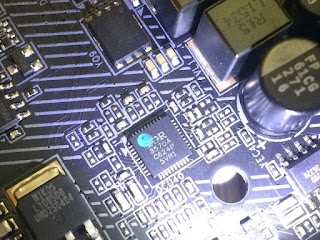





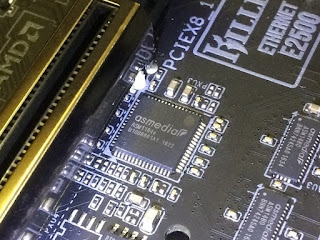































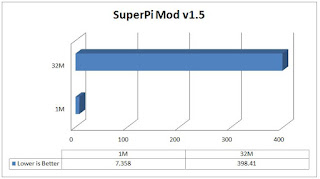






















.JPG)
0 comments:
Post a Comment